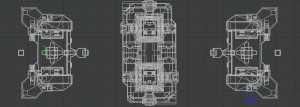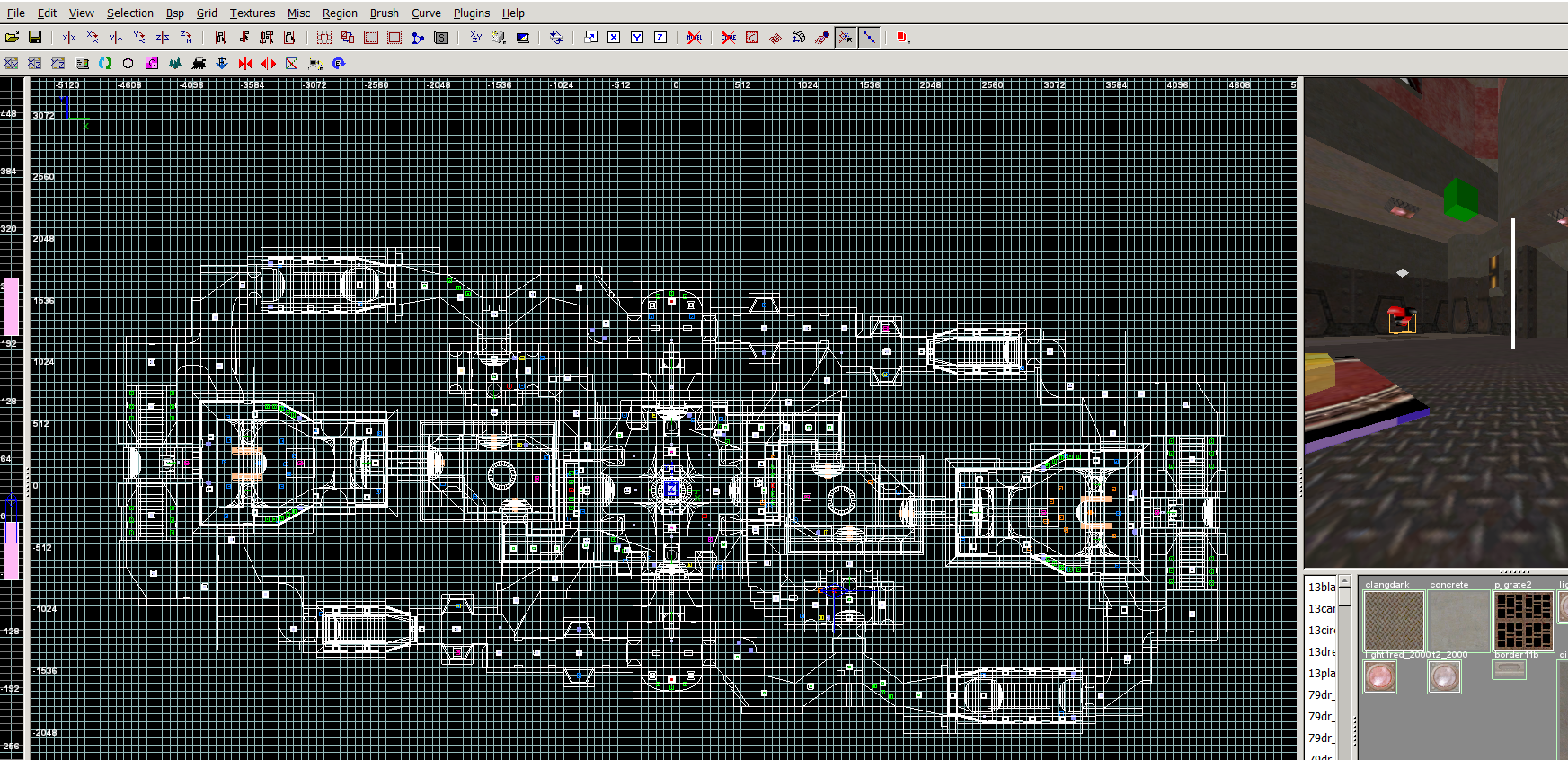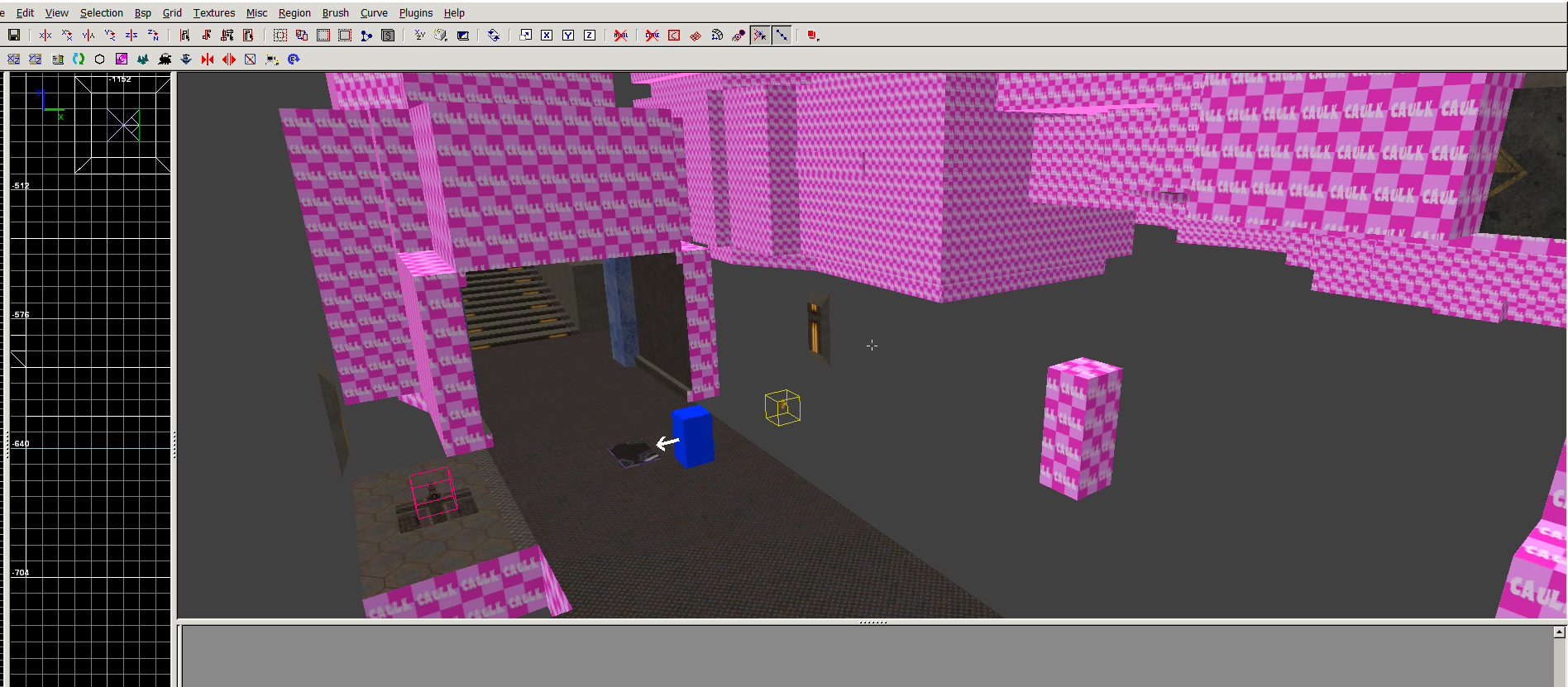Team *A51* Maps and More
You Were Never Here!

Quake 3 Map Editing
Below we have placed some in-editor images as well as providing a conversation area for people to discuss all things Radiant related. Here you will also find some of my most current work within the editor in relation to 2 CTF maps I have been active on. To note, most everything that is done in radiant, at first, is the learning curve. Once you get past that initial learning curve, usage becomes very fluid and most (if not all) methods of editing are an automatic action/reaction. From doing patches to structural boundaries of your map, to creating a vast amount of detail brushes to help make your creation run smoothly no matter what computer it runs on. Whatever the goal is, after using your version or flavor of Radiant for a while, it becomes second-nature. Also to note, the top left image is from Foo and one of the ctf maps he is working on. If you fancy taking a look at what he has been doing, hop on over to Q3 LEM forum and have a looksy.
Click the below screenshots for larger images.
Map Editing Tools
|
Have a question about Radiant, it's uses or have a problem with map editing? Post about it here.